


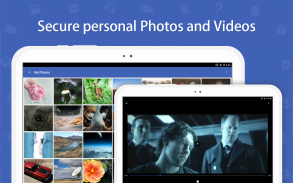
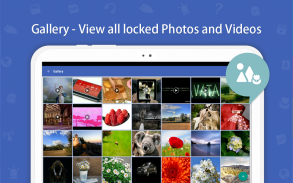
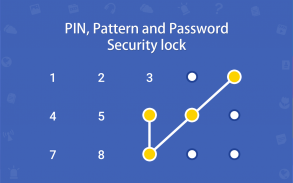
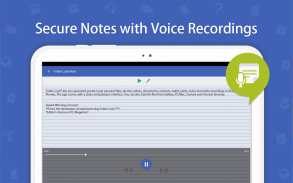



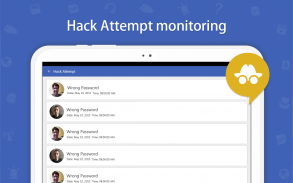


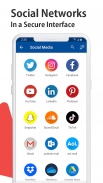





Folder Lock

Folder Lock चे वर्णन
Folder Lock® lets you password-protect your personal files, photos, videos, documents, contacts, wallet cards, notes and audio recordings in Android Phones. The app comes with a clean and pleasant interface. You can also transfer files from Gallery, PC/Mac, Camera and Internet browser.
★ Lock photos with photo locker to hide your images
★ Lock videos with video locker to hide your videos
★ Gallery lock vault to hide your albums
★ Notes Lock to lock and hide your notes
★ Lock apps to prevent access to your private app lock
Password-Protect Sensitive Photos & Videos:
Import photos & videos to lock them in seconds, or take secured images and record videos directly from Folder Lock’s user interface. Applock for images, videos and gallery.
Secret Audio files:
Prevent others from discovering your secretive audio files, be it private conversations or business secrets.
Lock Sensitive Documents & Notes:
Confidently lock-down sensitive documents such as bank statements, tax returns, company spreadsheets and other off-the-record files.
Secured Wallets:
Boldly save your sensitive details from credit cards, bank accounts, health card, passport and other confidential information by creating secured wallets.
Record Secret Voice Memos:
Feel free to record your secret thoughts with Secret Voice Recorder. You can also listen to your recordings with its built-in audio player.
Private Contacts:
Create a list of confidential contacts, send secret-group SMS to your secret contacts right within Folder Lock’s secure interface.
Cloud Backup:
Never lose your secured files and folders ever again. With cloud backup feature, you can regularly backup your data.
Three Login Types:
You have the option to setup a password, PIN or pattern as your primary access lock.
Data Recovery:
You’ll never have to worry about losing your data in Folder Lock. It’s built in data recovery feature can help users retrieve deleted files and folders.
WI-FI File Transfer:
Using your WI-FI connection, you can securely transfer your sensitive files and folders between different devices.
OTHER SECURITY FEATURES:
Stealth Mode (Hide icon)
hides the app’s icon, prevents shoulder-surfers from discovering Folder Lock on your phone.
Decoy Mode (fake user)
Create a fake profile to prevent authorized user from accessing your real Folder Lock user-account.
Panic Switch (Shake, Flick or Place your palm on the screen)
Switches to another app immediately with just a shake, flick or placing your palm on the screen.
Secure Browser
you can download pictures and videos from Folder Lock’s secure browser, leaves no traces of browsing history.
Hack Attempt Monitoring
Folder Lock automatically snaps images of intruders with time stamp.
FEATURES:
• Protect private photos
• Hide sensitive videos and pictures
• Password-protect secret audio
• Lock down important documents
• Write secure notes
• Record voice recordings and memos secretly
• Import Saved Contacts
• Create Contact Groups
• Secret Contacts Group multiple SMS
Secure Browser (leaves no traces and privacy enabled)
• Download files from Browser
Import files from
• Gallery
• SD Cards
• PC / MAC
• Secure Browser
Settings and Options
• Hacker Deterrents
• Decoy Password (Fake Password)
• Brute force attack prevention
• Takes snaps of unauthorized login attempts
• Logs unauthorized login attempts
• Deterrents on multiple invalid login attempts
• Backup Password in case of forgotten password
For more information you can visit http://www.newsoftwares.net .





























